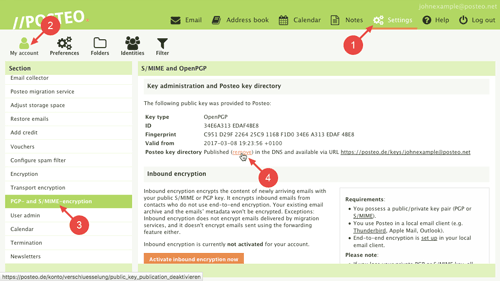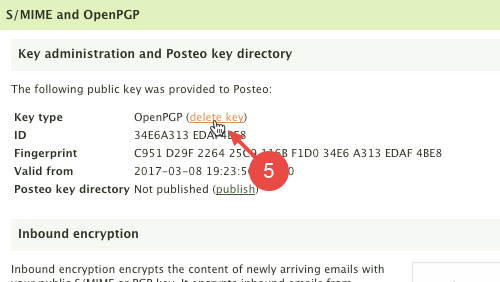Key pairs regularly expire. If your S/MIME or PGP key has expired, you will need to replace it on the Posteo server.
In this help article we explain how to replace an old key with a new one.
Important note
Keep a copy of the old key pair on your computer. You will need it to make emails that were encrypted with it readable.
Replacing a key
If you have activated Posteo inbound encryption, please deactivate it first. Next, proceed as follows:
- Click Settings in the webmail interface
- Click My account
- Click PGP and S/MIME encryption
- Under Key administration and Posteo key directory, next to Posteo key directory, click Remove to remove your public key from the Posteo key directory
You can now delete your public key from the Posteo server. Next to Key type click Delete key.
Uploading a new key
After deleting your previous key from the server, upload the new one. You can find out how to do this in our help articles for public PGP and S/MIME keys.
Lastly, re-activate inbound encryption (if applicable).

 Deutsch
Deutsch